If you are a game lover then at some points you must be searching for the modded version of your favorite Android apps and games which you can use to clear all the difficult levels of your favorite games easily. If yes? Then you are at right place because I will tell you the best method to download the modded data of your favorite Android apps and games. TweakBox is the best option to get all modded android apps and games.
So, just read this guide thoroughly.
Download The Modded Versions of Android Games
There are more than 2 Billion Android users all over the world and in 2020 it will be increased by two times. And there are almost 2.8 Million Android apps which are just available on Google Play store out of these apps you can get the modded data of almost all the popular apps and games.
Follow the steps given below to get started;
Step 1- First of all, you have to download the AC Market app on your Android device.
Step 2- Once you downloaded the apk file you have to install it on your Android device. But installing an apk file is different than installing it from Google Play Store. You have to enable installations from unknown sources on your Android device.
- Launch the settings app of your Android device.
- Scroll down and then search for Security options there.
- Find the installations from unknown sources options and enable it.
Step 3- Now launch the File Manager app on our smartphone and there go to the Download folders and tap on the downloaded AC Market apk file which we downloaded in step 1.
Step 4- Tap on the AC Market apk file and then click on the next and then install button. The app will be installed within a few seconds on your Android device.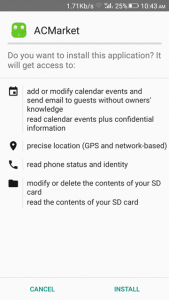
Step 5- Launch the AC Market app from the app drawer on your smartphone.
Step 6- You will see an interface like Google Play Store but it is a little bit different, on the home screen you can find almost all the popular Android apps and games. In the search bar, you can also search for your favorite Android app or game.
Step 7- Select any app either by searching or from the home screen and tap on it. A new menu will appear, and you can see the app details like version and size etc.
Step 8- Now you will have two options either you can install the original version or you can opt for the Modded version since we were discussing the modded version so select any modded version.
Step 9- Tap on the install button and wait for a few seconds the app will start downloading on your Android device and will be available for use after installation.
That’s it, this was a very simple and easy to follow method for getting the paid apps and games and their modded version for free.
Some Features of AC Market App
Below I have listed a few features of AC Market app.
- You can get the paid apps and games for free.
- The app is totally free for lifetime.
- Download the modded version of almost all apps and games.
- You get the future updates even of the modded apk you install.
- It is fast and secure, any kind of malware is not installed on your smartphone.
- And a lot more.
Final Thoughts
So, friends, this was all about how can you download the modded versions of the apps and games. If you liked this tutorial then please share it with your friends. But if you have any questions or suggestions about AC Market app or you want to give us feedback then feel free to contact us by dropping the comments.
