The future of businesses is becoming increasingly tech oriented and therefore it is imperative to understand the value of Google’s business messages so that there is no stone unturned when it comes to getting the competitive edge in differentiating your business from your immediate competition. Gone are the days when putting the phone number and email address on your business’s web page was more than enough. Now, you need to get on your feet and be proactive to get smoother accessibility for your customers and even the potential customers so that you are available whenever they need help with anything.
Customers want to have a real-time conversation with the business organization they are seeking to get help from. Therefore, the only way this can happen is through real time chats so that the customers stick around and stay with you instead of moving onto some other business organization. Thanks to the google business messages API that helps you in keeping one step ahead to get to the customers.
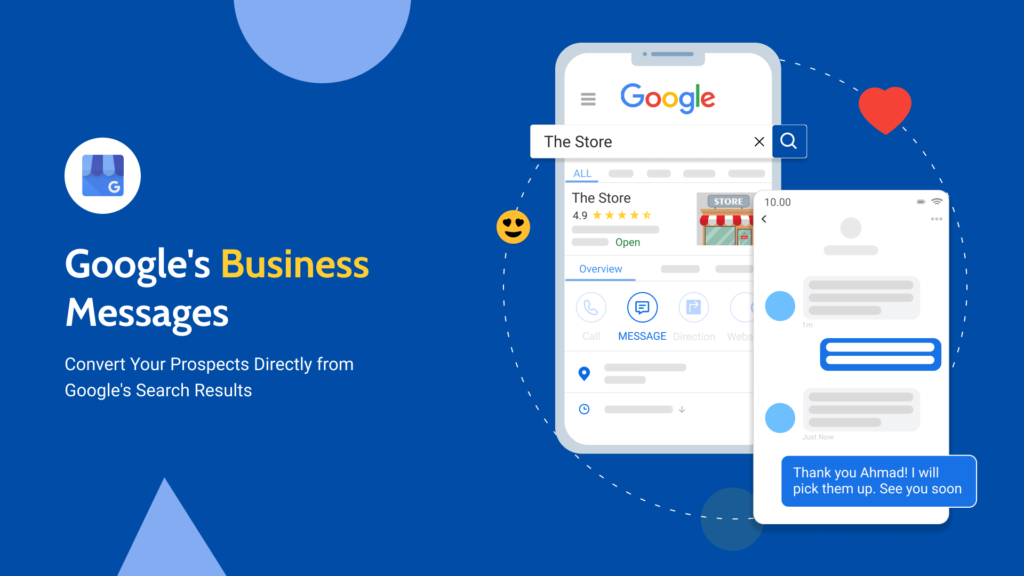
Understanding Google and its business messages
Google business messages are the solution provided by Google to help resolve all the customer-related problems if any. This makes way for any business to help the customers whenever they require it. It essentially acts as a 24/7 service provider. This essentially means that your business platform will have a feature that is accessible from different pages such as google search and your social media channels such as a website as well as business profile of Google.
Now what are the major perks of using this? Well, for starters, the Google messages API for businesses lets your organization become accessible through different platforms so that it can be found. In fact, the users who are interested can chat directly with your team of experts and can be convinced to avail the services.
Using Google messages API for business
When it comes to using the google messages API for your business, it can be done in two different ways. The first one is where you enter into a partnership with third-party applications and the other is by the creation of a Google profile for business. However, the business profile messages on Google are quite limited in use. They provide messages only to support the business functionality so that the customers’ demands can be met. However, if you are a big business brand then you would want to improve the features available on your chat screen and that is where the business messages API of Google comes into action by partnering with the third-parties.
Read Also : Buffer Review
How local businesses can make the most with google business messages API
All the local business organizations already have a business profile on Google. But how do you optimize its usage and turn on the option for chat? This really depends. If your business organization has just a singular location for business then this can be done via google search. Herein, you toggle to the search and just search for your company wherein you will spot the profile management tile on the left hand side of the screen. All you need to do is simply hit it up and turn on the chat option. But there again, if you happen to be one of the business entities that has offices in different places, the suggested way to do this is through a business manager. Over here, you will have to turn on the icon that says messages. After this, you will receive an email and you are good to go.
Using a third-party to get Google messages for business
There have been several collaborations between Google and other interested applications to help in making high performing business messages chat features available to the people. Of course there is an additional costing when it comes to using this for the purposes of our businesses. Therefore, when we shop for these functionalities you need to be certain to choose the one that suits the needs of your businesses in the most appropriate way. There are a plethora of features and integrations. Now, whatever messages your business platform gets will be added within this tool. You can not only add the feature of chats to your website but also request for collecting payments from the customers through a variety of customized templates.
Making calls to your clients from dashboard
With the integration of business messages API on Google, you can now make a call at the click of a button. All thanks to the dashboard by third parties. This helps you in answering the particular question that a customer has. If you wish to call them for a more detailed explanation you can do that as well by calling them from the dashboard. You will always get a notification or an alert whenever there is a message sent to your customer. Now this allows the easy interaction between the business company and the users making it extremely feasible. Whether you are at a family event or out of town for work, once this tool is installed on your cell phone, you can easily respond to your customers’ questions without waiting for anything at all.
Following the guidelines of business messages for google
It is imperative that all the customers follow the guidelines of business messages on Google whether it is through third parties or through profile messages. The response to the messages need to be prompt. Google gives a 24-hr time bracket for the responses to be made on the chat to the customers. Moreover, it even starts displaying the average time in which your business responds to the customers. Hence, for the sake of our own business, it is essential that we do not ruin its reputation and be prompt with our responses. If the users see and realize that you are a business organization that takes hours to respond, they might be put off and not be interested in doing business with you anymore.
The future of businesses is becoming increasingly tech oriented and therefore it is imperative to understand the value of Google’s business messages so that there is no stone unturned when it comes to getting the competitive edge in differentiating your business from your immediate competition. Gone are the days when putting the phone number and email address on your business’s web page was more than enough. Now, you need to get on your feet and be proactive to get smoother accessibility for your customers and even the potential customers so that you are available whenever they need help with anything.
Customers want to have a real-time conversation with the business organization they are seeking to get help from. Therefore, the only way this can happen is through real time chats so that the customers stick around and stay with you instead of moving onto some other business organization. Thanks to the google business messages API that helps you in keeping one step ahead to get to the customers.
Understanding Google and its business messages
Google business messages are the solution provided by Google to help resolve all the customer-related problems if any. This makes way for any business to help the customers whenever they require it. It essentially acts as a 24/7 service provider. This essentially means that your business platform will have a feature that is accessible from different pages such as google search and your social media channels such as a website as well as business profile of Google.
Now what are the major perks of using this? Well, for starters, the Google messages API for businesses lets your organization become accessible through different platforms so that it can be found. In fact, the users who are interested can chat directly with your team of experts and can be convinced to avail the services.
Using Google messages API for business
When it comes to using the google messages API for your business, it can be done in two different ways. The first one is where you enter into a partnership with third-party applications and the other is by the creation of a Google profile for business. However, the business profile messages on Google are quite limited in use. They provide messages only to support the business functionality so that the customers’ demands can be met. However, if you are a big business brand then you would want to improve the features available on your chat screen and that is where the business messages API of Google comes into action by partnering with the third-parties.
How local businesses can make the most with google business messages API
All the local business organizations already have a business profile on Google. But how do you optimize its usage and turn on the option for chat? This really depends. If your business organization has just a singular location for business then this can be done via google search. Herein, you toggle to the search and just search for your company wherein you will spot the profile management tile on the left hand side of the screen. All you need to do is simply hit it up and turn on the chat option. But there again, if you happen to be one of the business entities that has offices in different places, the suggested way to do this is through a business manager. Over here, you will have to turn on the icon that says messages. After this, you will receive an email and you are good to go.
Using a third-party to get Google messages for business
There have been several collaborations between Google and other interested applications to help in making high performing business messages chat features available to the people. Of course there is an additional costing when it comes to using this for the purposes of our businesses. Therefore, when we shop for these functionalities you need to be certain to choose the one that suits the needs of your businesses in the most appropriate way. There are a plethora of features and integrations. Now, whatever messages your business platform gets will be added within this tool. You can not only add the feature of chats to your website but also request for collecting payments from the customers through a variety of customized templates.
Making calls to your clients from dashboard
With the integration of business messages API on Google, you can now make a call at the click of a button. All thanks to the dashboard by third parties. This helps you in answering the particular question that a customer has. If you wish to call them for a more detailed explanation you can do that as well by calling them from the dashboard. You will always get a notification or an alert whenever there is a message sent to your customer. Now this allows the easy interaction between the business company and the users making it extremely feasible. Whether you are at a family event or out of town for work, once this tool is installed on your cell phone, you can easily respond to your customers’ questions without waiting for anything at all.
Following the guidelines of business messages for google
It is imperative that all the customers follow the guidelines of business messages on Google whether it is through third parties or through profile messages. The response to the messages need to be prompt. Google gives a 24-hr time bracket for the responses to be made on the chat to the customers. Moreover, it even starts displaying the average time in which your business responds to the customers. Hence, for the sake of our own business, it is essential that we do not ruin its reputation and be prompt with our responses. If the users see and realize that you are a business organization that takes hours to respond, they might be put off and not be interested in doing business with you anymore.
