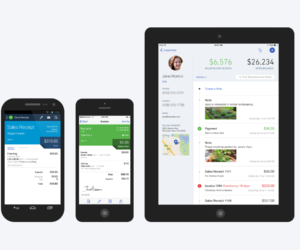Have you considered iOS app development on Windows?
The response will almost certainly be a resounding No, but things have changed, so let’s learn how to create an iOS app on Windows. The biggest problem preventing you from creating iOS apps on Windows was Xcode, the integrated Development (IDE) we utilize to create iOS apps.
The swift compiler, interface builder, and other tools needed to submit your project to the app store are all included with Xcode. You can now access all tools you need to create iOS applications with Xcode.
The main drawback is that it only works with Mac OS X. (now called Mac OS).
Another problem is that, unlike Windows, Apple doesn’t allow you to license its OS with other manufacturers, so you can’t purchase any PC with Mac OS on it. When you buy an OS X, you may permit it such that it can only be used with Apple devices. This forces you only to create Mac-specific applications.
Top 8 Methods for Creating iOS Apps on a Windows Computer
- Use VirtualBox to install Mac OS on your Windows machine.
With the use of a virtual machine, creating iOS applications on Windows is the fastest method. Every operating system may operate in a virtual machine environment that is designed to mimic actual hardware. Since it enables you to run Windows on Linux and even OS X, this feature is known as virtualization.
You need two items in order to run Mac OS on a virtual machine:
- A clone of Operating System X in two forms, like an installer or virtual image file.
- A virtual machine software programme, such as VirtualBox or VMware.
- A copy of Operating System X may be obtained by downloading it from the App Store.
Also, you may locate installers online from a variety of sites.Keep in mind that running Mac OS on hardware made by third parties violates Apple’s End User License Agreement (EULA).
- Get a Mac via the Cloud.
While it will be significantly more costly, renting a Mac in the Cloud is a far more accessible way to get your hands on OS X. Rent-a-Mac services like Mac-in-Cloud and Mac-Stadium items at reasonable prices. You may utilize a Remote Desktop Connection (RDP) to access those Macs stored in the Cloud. Most Linux and Windows operating systems provide built-in Remote Desktop services that you may utilize. Installing Xcode and your iOS app development services are possible after signing in.
- Construct Your Own Mac
Installing Operating System X on a Windows Computer is the most apparent option for iOS app development services on a Windows PC. The integrated user experience, design, and interconnectedness that the technology massive has provided have long been a favorite among Apple fans.
A Computer running Mac OS is called a Hackintosh. You may install OS X as a bootable OS on your Computer in the same way that you would install OS X on a virtual machine.
- Use Cross-Platform Tools to Develop iOS Apps on Windows.
With cross-platform tools, you can export your application to iOS and Android after just writing one line of code. It might reduce the time and expense of developing your application in half. A few cross-platform tools let you create iOS apps on a Windows computer or collect the programme if a Mac is connected to your network. Cross-platform app development tools are often criticized for offering limited access to and support for smartphone hardware and being less “smart” than their competitors. Always keep in mind that any cross-platform solution will eventually need you to write platform-specific code, especially if you wish to give bespoke features.
Write Swift Code SandboxSwift may be used on any hardware since it is an open-source language. As a consequence, you may also use the language there if it has been added to Chrome, Safari, or Firefox. Without a Mac or Xcode, you can learn Swift and utilize it to build using Swift Sandbox. With Swift Sandbox, a web server gets it after you finish writing some code. The web server will compile the code, showing the outcome.
- Use Unity3D.
Unity is a robust integrated development environment (IDE) that can be used to create games for a variety of platforms, including Android, iOS, Windows, and others. But because of its quick creation and robust capabilities, it’s also an excellent option for creating non-gaming applications. Simple steps are required to enable iOS development on Windows using Unity’s “Cloud Build” functionality.
It is simple to set up, create, and build iOS projects by signing up as an Apple developer and participating in the unity cloud build. It is feasible to fully construct an iOS app in Windows using a free editor for development and delivery.
To build the project, use a Mac!
- Xamarin uses the Hybrid Framework to
Hybrid frameworks provide a more affordable alternative to Cloud Mac for iOS development on Windows. The majority of developers, who believe that Xamarin produces native results, trust this platform. It was coded in C#. It is a feature-rich platform that enables you to create and develop iOS applications from Windows and then distributes them to iOS devices. App store submission is the only task that requires a Mac and cannot be completed on Windows.
- While Using React Native
For iOS development on Windows, a popular cross-platform technology called React Native which is based on JavaScript, is hired. It is a preferred tool among talented developers due to its many outstanding features and simple learning curve. Creating an iOS application in Windows is feasible by setting up Mac OS deployment machines and the android emulator. Use the Expo simulator, which is accessible on both iOS and Android, to get the results.
Conclusion
These options are just what you need if the lack of a Mac OS was hosting you back from starting to develop for iOS. They have been tried and proven as alternatives by developers worldwide, despite the fact that they could be more complicated than directly working on a Mac. Understanding Xcode is ultimately the key to developing iOS applications. If you feel at ease there, you may use the above tools to construct your app, which will put you on the right track.